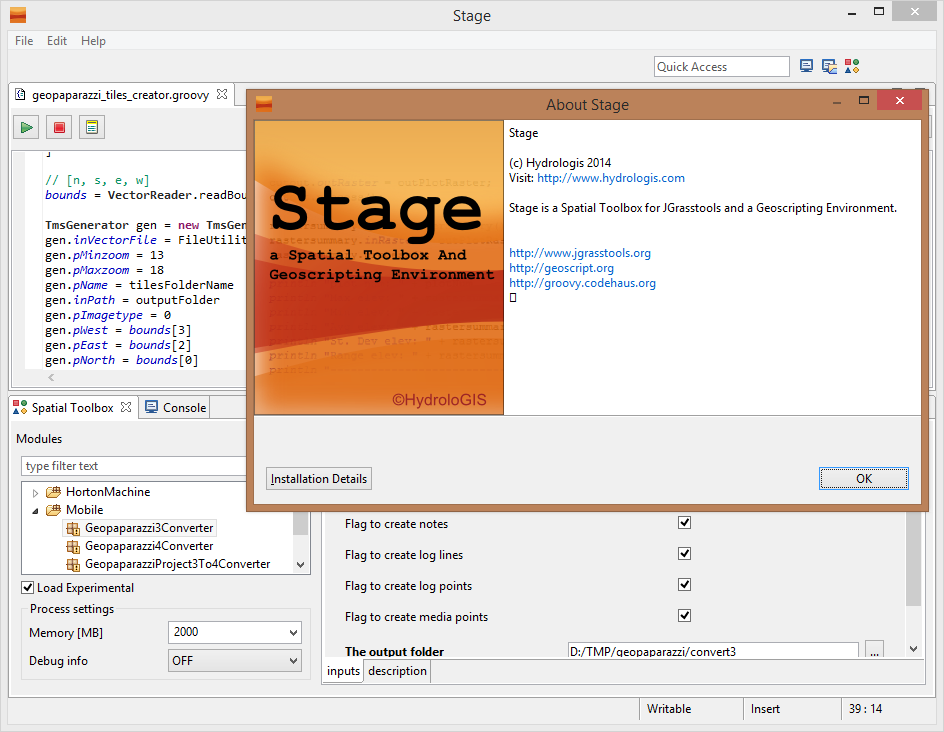With the new upcoming geopaparazzi 4 release a few issues had to be solved:
ADDENDUM: since it has been asked, this is the link to the current download area of STAGE: http://git.io/stage_releases
- What should I do with all my old geopaparazzi 3 surveys? How do I integrate them with new data?
- What do I use to export data from a geopaparazzi 4 project to my GIS environment?
Well, we solved both the above problems inside STAGE, a Spatial Toolbox And Geoscripting Ennvironment, which is the tool we develop and use for the JGrasstools library for environmental modelling.
For those asking if it is the same Spatial Toolbox that comes with uDig, the answer is yes and no. Yes, because it is the same source code. And no, because since uDig is in the process of (and a bit stuck in) migrating through the Locationtech incubation, we needed to step forward with the geotools versions. So see STAGE as the temporary solution to work with the Spatial Toolbox, until we can enhance the uDig version again.
So where do I get STAGE and how do I use it for Geopaparazzi? A video tutorial showing it all can be found here:
Enjoy!
ADDENDUM: since it has been asked, this is the link to the current download area of STAGE: http://git.io/stage_releases