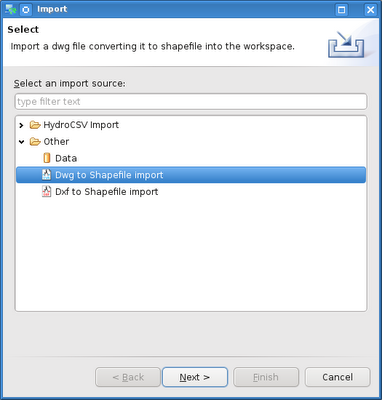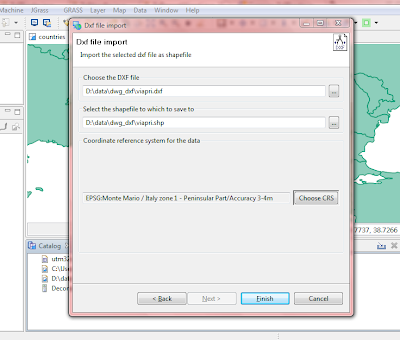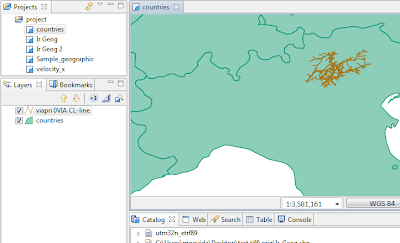Note that the dwg files are badly supported, they cover < Acad2000 and I think not every case..
Cadastral files are one good example that here is delivered only in dxf format. Seems to work well finally:
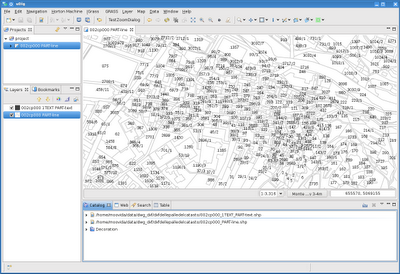
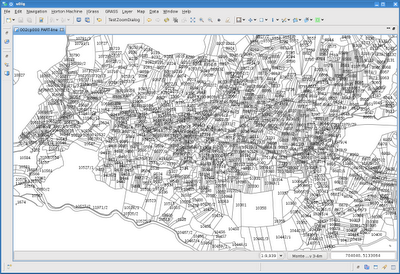
And an example of dwg, where due to the complexity of the different dwg internal types, I preferred to create 3 shapefile for evey type of data and set the layer name as an attribute, so one can select-copy/export the features to other layers.

Much has still to be tested. If you want your files tested, please send them to me, I would be glad to fix problems if I am able.