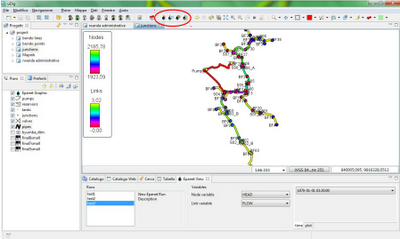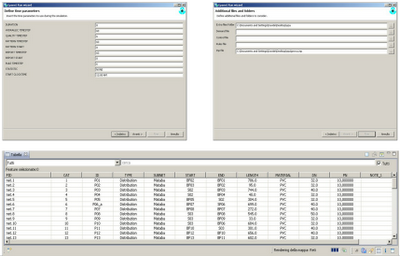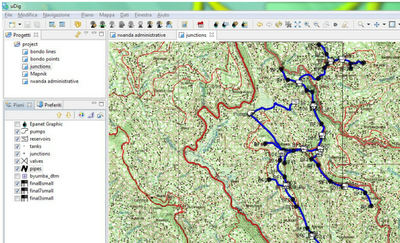Lately I tried out
reST after a hint of good man Paolo Corti.
After some startup problems I am now really satified with the results. Amazing over all the possibility to embed svg files instead of images. My diagrams now really rock!
Not being a Python guy I had some problems to install rst2pdf. Well, in linux it is easy like:
sudo apt-get install python-pip python-virtualenv
sudo apt-get install python-matplotlib python-scitools
sudo easy_install rst2pdf
and the dev file if they are not installed already
sudo apt-get install python2.7-dev
but in windows I had several problems with error messages. I will have to try again and update here the procedure.
When using svg images, I was getting missleading errors which then got solved by running with the
-e inkscape switch.
rst2pdf -s 2011_05_19_Geoinformatics_FCE_CTU.style -e inkscape 2011_05_19_Geoinformatics_FCE_CTU.rst
Yes
Martin, the first presentation done with reST is for you :)
-------------------
UPDATE 2011/10/06
The workflow to install rst2pdf on a windows machine was the following:
- install python 2.7.2 (for 32 bits for God's sake!!!)
- follow http://pypi.python.org/pypi/setuptools#windows
- (install mingw???)
- easy_install.exe PIL
- easy_install.exe rst2pdf
- install inkscape
I wasn't able to install matplotlib so that it would work in rst2pdf on windows up to this point.
-------------------
UPADTE 2012/11/12
Just installed rst2pdf again and got this error:
File "/Library/Frameworks/Python.
framework/Versions/2.7/lib/python2.7/site-packages/rst2pdf-0.92-py2.7.egg/rst2pdf/styles.py", line 527, in __init__
reportlab.platypus.tables.CellStyle1.fontname=self['base'].fontName
AttributeError: 'module' object has no attribute 'CellStyle1'
And found the fix ready in the tracker:
And indeed it has no such attribute. Changing line 527 to refer to CellStyle.fontname (no numeral 1) fixed the problem.
UPDATE 2011/09/02
Due to a strange docutils-python mismatch, rst2pdf is no longer working for me, because one of the used functions changed signature.
The error I get is:
Traceback (most recent call last):
File "/usr/local/bin/rst2pdf", line 9, in
load_entry_point('rst2pdf==0.16', 'console_scripts', 'rst2pdf')()
File "/usr/local/lib/python2.7/dist-packages/rst2pdf-0.16-py2.7.egg/rst2pdf/createpdf.py", line 1452, in main
numbered_links=options.numbered_links,
File "/usr/local/lib/python2.7/dist-packages/rst2pdf-0.16-py2.7.egg/rst2pdf/createpdf.py", line 169, in __init__
get_language (self.language)
TypeError: get_language() takes exactly 2 arguments (1 given)
The solutions was given by the author of rst2pdf and consists in opening the file
createpdf.py (which in my case is in
/usr/local/lib/python2.7/dist-packages/rst2pdf-0.16-py2.7.egg/rst2pdf/createpdf.py
) and add at line 66 (right below the line
from docutils.transforms import Transform
) the following lines:
import docutils
if docutils.__version__ >= '0.8':
orig_func = get_language
def get_language(arg1):
return orig_func(arg1, None)