So let me do a quick summary of what got already into the udig core (i.e. next udig releases will show them) and what will come next:
1) one of the most important one for me was having support for the GRASS format. And here it is finally.
You can now import grass locations into uDig directly and visualize/use the rasters contained.
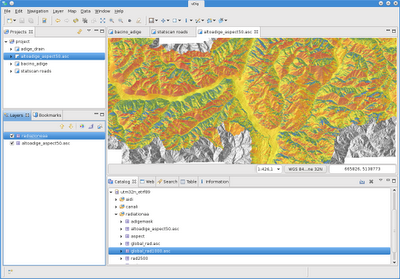
Also you can define colorrules and (!) categories.
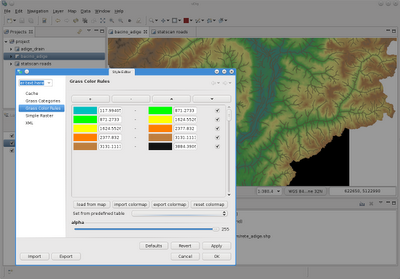
2) The csv import tool
Not much to say, you have a comma separated values file that contains point coordinates, go to the import wizard, check csv import
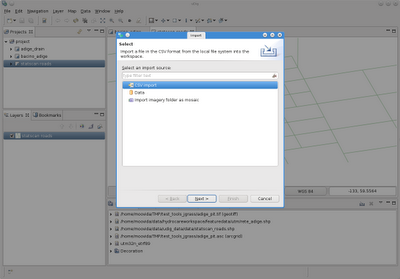
configure how you want the resulting feature layer and you are done
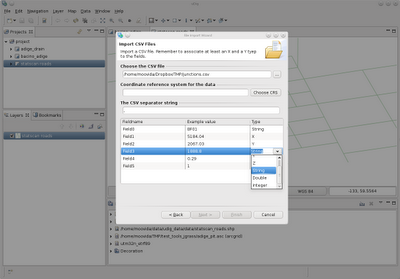
3) Coverage export
It is now possible to export coverage layers to geotiff or esrii ascii maps. Starting from the export wizard
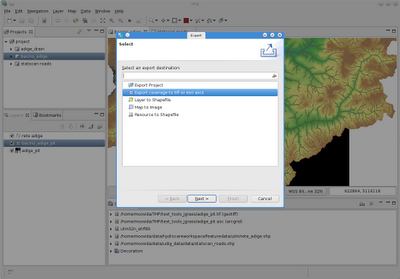
it is also possible to perform a reprojection during the export.
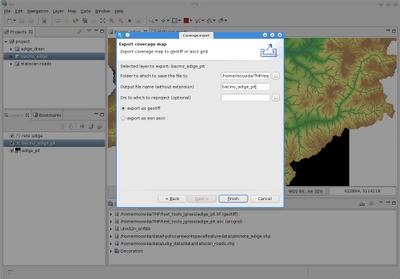
4) View line orientations
This might be of few help to some, but might be life/time saving to others. I much to often need to know the orientation of the lines that were digitalized. By selecting a line layer and opening the operations menu
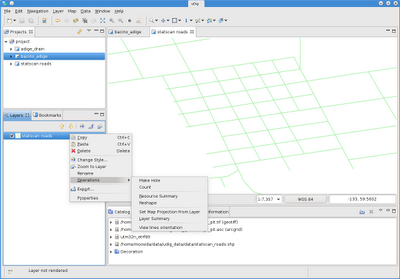
this is now shown to you through arrows
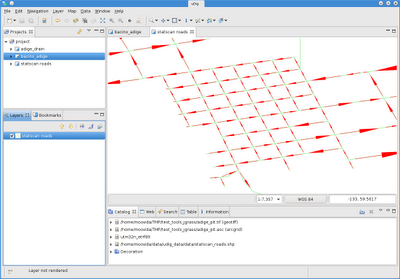
5) The coverage info tool
The info tool now also understands coverages. Therefore if you pic with the info tool over a map, now also the coverage layers are taken into account
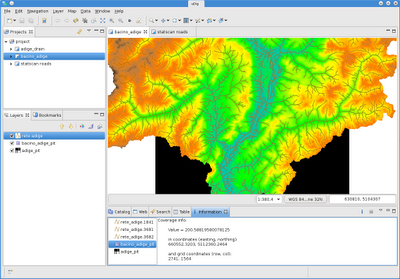
6) The profile tool
A profile tool for raster maps is now available. It is available under the info tools (the one with the red icon, indicating that there is a problem with the icon, has to be solved still)
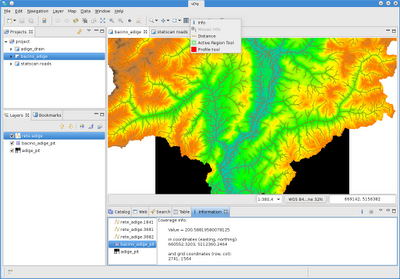
Once activated, the selected layer's coverage is read and we can use the tool to draw lines (same as with the distance tool). The profile view opens up and the resulting profile is shown as it proceeds. Red markers are shown in the click points.
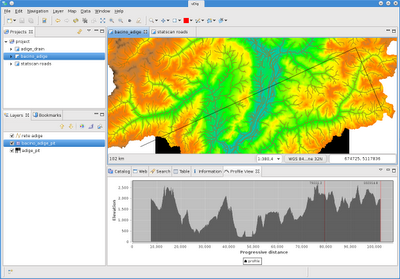
There is also a second mode to use the profile tool, which is through an existing feature.
To use that you have to select the feature layer and the raster layer you want to use for the elevations. Then you select the line feature you want to use for the profile.
From the operations menu choose: Feature on Coverage profile
You will get something like the following, having a marker in every node of the line
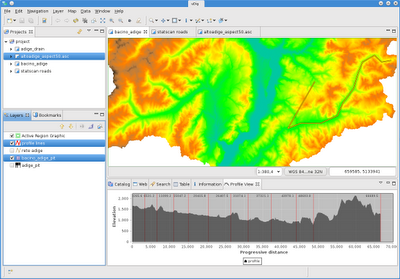
I feel good, I knew that I would!
Next are all the advanced style features and the netcdf format support.
4 comments:
Congratulations, Andrea, that is so cool!
Thanks Paul, lots of time has passed since this moment: http://tinyurl.com/33kd226 :)
Thank u Andrea;
It looks cool :))
I tried to use JGrass with uDig but i had some build problems.
I tried work with a uDig sdk which i had downlad from http://gitorious.org that includes eu.udig.tools.jgrass and other related plug-ins. But i had build errors about "org.geotools.gce.grassraster.JGrassRegion" package. Than i tried udig-1.2-SNAPSHOT-sdk but i had same errors.
Do u have any recommendation?
Best regards,
Onder.
Hi, yes there is documentation here:
www.jgrass.org
There are all the links to properly build udig (what is reported in this post is completely in uDig, no need for JGrass plugins).
The thing is that we are building agains uDig trunk, s o SDK will not work, since it is outdated. This is due to the fact that many of the new features are from geotools 2.7.x. Join us at the uDig mailinglist (find it on the jgrass site also) if you need help.
Post a Comment