So first get the newest version by installing uDig 1.2 from the main download site. Make sure to download version 1.2.
Then install the latest JGrass plugins in uDig. There is a great presentation by Silvia that explains how to do that:
Have a look at the first slides to see how to do the install. The only thing that changes is that in this version of uDig the urls of the update sites are missing. So, when it comes to the slide 9, you will have nothing and will have to add a new remote site. This is simply done by pushing that button and adding the following url into it:http://udig.refractions.net/files/update/1.2/community/
It should then look like the following:
At that point you can follow back the slides.
If you need an introduction on the use of JGrass, follow the presentation until its end.
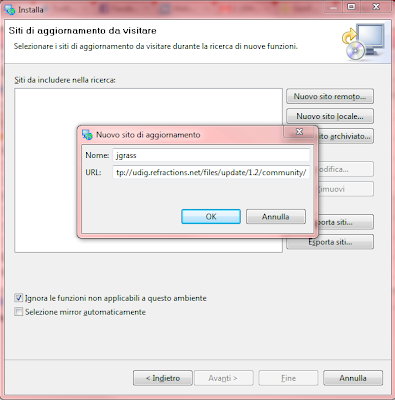
2 comments:
Many thanks for this. I am anxious to get started.
Noreen
Hi Noreen, glad to hear that. I resurrected the JGrass site, which is going through provider madness troubles. The installation is proposed also here: http://code.google.com/p/jgrass/wiki/Installation
Soon also manuals will appear again and some more docs.
Post a Comment