reMarkable HyUtilities is a simple application that helps the reMarkable user mainly with 3 things that I have been missing. Maybe some of them are available to windows or apple users, but they suck for linux users.
- upload of templates. At every update the templates are reset to factory, so my personalized ones are gone. I needed a quick tool to restore them. ssh and scp and even FileZilla are good, but I needed something that didn't require my brain.
- upload of graphics. Same as for templates. I customized all possible graphics (splash, reboot, etc), so I need to restore them.
- backup. This is important. At the time being there is no way to the raw data. The story that pushed me to this development was a user that reported his reMarkable stolen and was afraid that the thief would delete everything from it before being able to somehow disconnect the cloud account and save the data. Since we are making big use of the device, this is a HUGE issue.
First startup
Download the application from the release page and unzip it on your disk.
To run the application launch the start.bat or start.sh file. Note that this needs java to be installed on your system.
Once launched, you should see something like:
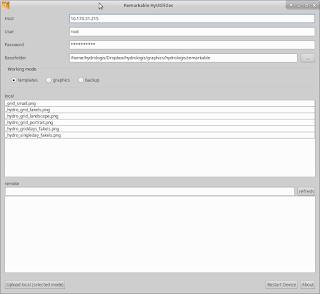
the first time you run it you will need to insert:
To run the application launch the start.bat or start.sh file. Note that this needs java to be installed on your system.
Once launched, you should see something like:
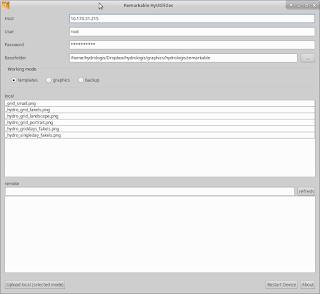
the first time you run it you will need to insert:
- the host, i.e. the ip address of your reMarkable device
- the user: root
- the password to your device
- the folder on your disk to use as a base for your data. Notice that it is mandatory to have 3 folders already in it:
- templates: put there all your template images, can be empty
- graphics: put there all your custom graphics, can be empty
- backup: can be empty
Templates
If working mode templates is selected, then the local templates should be shown.
If you put the refresh button, the remote ones will be shown.
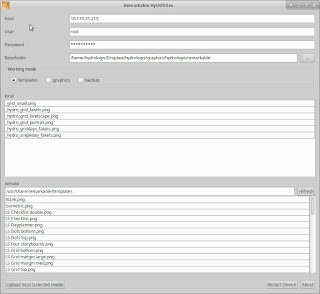
Push the Upload local button and the app will upload your templates to the device.
If you put the refresh button, the remote ones will be shown.
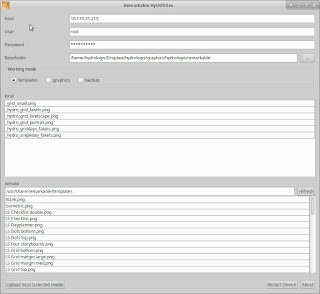
Push the Upload local button and the app will upload your templates to the device.
Graphics
Backup
The backup mode is a download only mode at the moment. It enables the backup button:
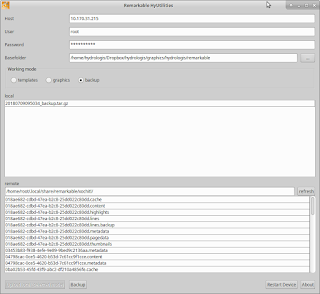
If that one is pushed, the application will:
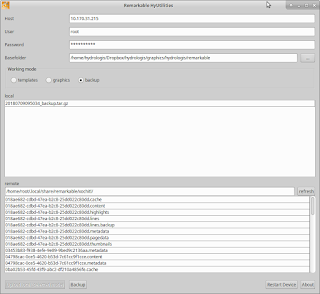
If that one is pushed, the application will:
- compress all your data on the device
- download the tar.gz archive to the local folder
- remove the archive from the device again
Note that the backup action can be very long going if you have many data on the device. Let the app the time to finish.
Restart device
There is also a restart device button. Once uploads have been done, it is better to restart your device. It can be done manually or through the button.
Warning
On the project page there are big warnings, please read them!
Enjoy!

1 comment:
If you're trying to lose pounds then you need to try this brand new custom keto meal plan diet.
To create this keto diet service, licenced nutritionists, fitness couches, and professional chefs have joined together to produce keto meal plans that are useful, painless, cost-efficient, and fun.
From their launch in 2019, 100's of people have already transformed their body and well-being with the benefits a good keto meal plan diet can give.
Speaking of benefits: in this link, you'll discover 8 scientifically-tested ones provided by the keto meal plan diet.
Post a Comment