1) assuming you created a plugin , open your plugin.xml with the Manifest-Editor
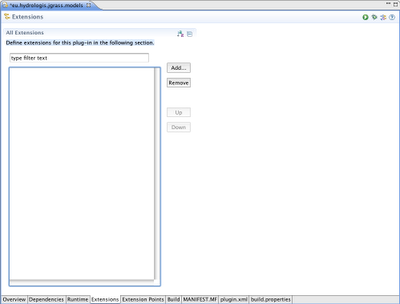
2) push the add button and in the upper filter part, type *openmi. Select the only entry left and push finish.
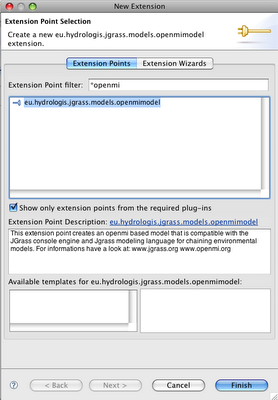
3) fill in some values for id, name, input and output items
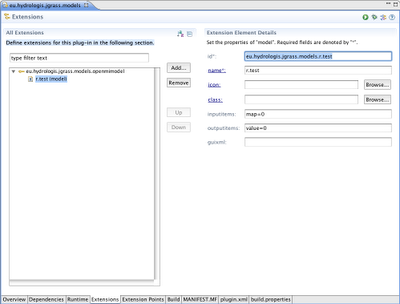
4) Assuming that you know what OpenMI is and that you know what you are doing, you are now going to implement the algorythm part. Click on the class and you will get a new java class wizard to help you. It will already propose you the needed class to extend and the proper actions.
The only thing you need to fill in are the package and the class name, but we had that already in step 3.

Pushing ok will create package and class template for you.
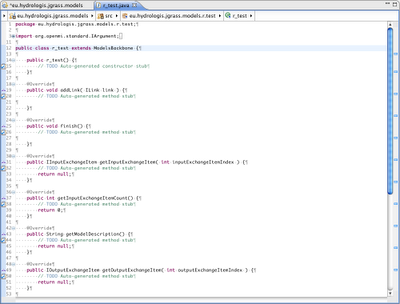
Well :), I know what you are thinking... but hell, no one ever told that OpenMI is an easy thing. I just say it is STANDARD, and that is GOOD!
So fill out your class in a proper way with the input and output items and at the next run of JGrass you will be able to use it in the console, since at startup Jgrass queries all openmimodel extension points and registers them with the console.
if you feel really lost, have a look at the many existing modules. For example h.pitfiller couls be a good one, since it just takes a map in input and creates one in output. Also use the mailinglist, if we can help you, we will.
No comments:
Post a Comment